Did you know the first baby monitor was introduced in the late 1930s? This baby monitor was the first audio monitor operated on radio frequency. Nowadays, baby monitors have come a long way! Parents can choose from audio, video, wireless, and sensor/movement baby monitors. Comparing baby monitors can feel like a daunting task with so many options.
Below, we will help you make that decision by offering a brief guide on baby monitors. We’ll first talk about the various types of baby monitors. Then, we’ll break down each type and share some insight into some of the best baby monitor models on the market today. Next, we’ll share features to consider when you compare baby monitors with one another. Finally, we’ll discuss the most significant safety concerns of video and wireless baby monitors and how to reduce these risks.
Understanding Different Types of Baby Monitors

Photo: pcmag.com
To compare baby monitors, you must know the difference between the types of baby monitors offered to parents. These days, baby monitors come in all shapes and forms. There are audio, video, wireless, and sensor/movement monitors. Here’s some information about each type of baby monitor and what differentiates them.
Audio Monitors
Audio baby monitors are the most basic and traditional type of monitor. They transmit sound from the baby’s room to a parent monitor. Because of their simple design, audio monitors tend to be the least expensive baby monitor option.
Video Monitors
Video baby monitors are built with both audio and video feeds. The parent monitor lets you hear and see what’s happening inside your baby’s room. These types of monitors come with a parent unit and at least one camera that can be placed on a shelf in the baby’s room or secured to the wall above baby’s crib.
Wireless Monitors
Wireless baby monitors are portable and easy to carry around the house, running off a rechargeable battery. Many wireless baby monitors connect to the home’s Wi-Fi network so you can see and hear your baby via a live feed to your smartphone.
Sensor/Movement Monitors
Sensor or movement baby monitors track baby’s movements and breathing while asleep. Sensor pads or mats placed under the crib mattress detect movements, so the monitor will alarm if there are no movements within a given time.
Related:
- Essential Nursery Furniture: a New Parent Buying Guide
- Babyletto Crib Review: Hudson 3-in-1 Convertible Crib
- 9 Ways to Raise a Baby on a Budget
Audio Monitors: Simply Hear

Photo: lifewire.com
When comparing baby monitors, know that audio baby monitors are by far the simplest to set up and use. Here are more advantages of audio baby monitors:
Affordability
Because of the simple design, audio baby monitors are often more budget-friendly than other baby monitors.
Low electromagnetic radiation
Audio monitors emit lower levels of electromagnetic radiation than video or wireless monitors.
Longer battery life
Audio monitors have a longer-lasting battery life compared to video and wireless monitors.
Better privacy
Audio monitors don’t capture or transmit video footage, so there’s no reason to worry about unauthorized access to video feeds.
The main drawback to an audio baby monitor is that parents cannot physically see their baby sleeping and rely only on sound.
Best Audio Baby Monitors
Parents should look at price, battery type/life, and overall features to compare baby monitors with audio-only capabilities. The VTech DM221 Audio Baby Monitor (pictured) and Philips Avent DECT Baby Monitor are two popular audio monitors on the market.
The VTech DM221 model has a two-way, talk-back intercom to speak to baby remotely through the monitor. Sound-activated LED lights flash when the monitor picks up noise in baby’s room. This model is typically less expensive than the Philips Avent model.
The Philips Avent DECT model includes a temperature sensor to monitor baby’s room temperature. It also includes a night light, lullabies, a talk-back feature, and a smart eco mode to reduce power consumption and extend the battery life.
Video Monitors: Visual Assurance

Photo: amazon.com
To compare baby monitors with video capabilities to other baby monitors, it’s good to know the advantages of video baby monitors:
Visual confirmation
Parents can visually confirm what their child is doing instead of solely relying on audio feedback.
Safety
You can see that your child is sleeping safely and that the bed has no safety hazards.
Night vision
Baby monitors with night vision capabilities effectively support parents in maintaining a secure watch over their infants during nighttime hours.
High-quality camera options like the iBaby M8 2K Smart Baby Monitor and the Google Nest Cam 2nd Gen, for instance, excel by delivering nearly lifelike video clarity. These models, alongside others such as the Wyze Cam V3 and the Nanit Pro, offer detailed imagery that enhances visibility to the extent that one can observe subtle movements like a baby’s breath.
Contrastingly, monitors utilizing night vision technology generally do not reach the vividness of top-tier WiFi-enabled cameras. Although the night vision mode does not provide the same level of detail, and the visuals tend to be grainier, it is still adequately effective. It allows caregivers to discern critical aspects of their baby’s well-being and immediate environment, even in low-light conditions.
While the night imagery may present the baby in an unusual or exaggerated visual tone, it is vital to remember that these are just visual effects of the technology and not an accurate representation of the child’s actual condition. Therefore, while these devices might fall short of their WiFi counterparts in terms of picture perfection, they remain sufficiently useful for nighttime monitoring, ensuring that parents and guardians can confidently assess their babies’ needs from a distance.
Best Video Baby Monitors
Parents should look at overall features, battery life, and display size to compare baby monitors with video capabilities. Two popular video baby monitors are the Infant Optics DXR-8 Video Baby Monitor and the HeimVision HM136 Video Baby Monitor (pictured).
The Infant Optics DXR-8 model offers a unique feature: an interchangeable lens system. Parents can switch between different lenses (normal, zoom, and wide-angle) for the perfect view of baby’s room. It has a 6 to 10-hour battery life on a single charge and a 3.5-inch color screen.
The HeimVision HM136 model has a 5-inch LCD display, temperature and humidity sensors, and an average battery life of 5 to 8 hours on a single charge. Compared to the Infant Optics, the HeimVision monitor has a larger display screen, but the battery life isn’t as impressive.
Wireless Monitors: Flexibility and Mobility

Photo: bestbuy.com
Now, to compare baby monitors with wireless capabilities. Let’s start with the advantages of wireless baby monitors:
Remove viewing
Wireless baby monitors can connect to your home’s Wi-Fi network so that you can check on your baby from your smartphone or tablet.
Long range
Many wireless baby monitors allow parents to stay connected to the nursery from a long range.
Record and capture
Some models allow parents to take snapshots or clips of the video feedback to create memories for viewing later or sharing with others.
The biggest draw of wireless monitors is the potential for someone to hack into the wireless video feed via Wi-Fi. Some wireless monitors have secure and encrypted feeds, so others cannot hack into them.
Best Wireless Baby Monitor
Consider battery life, range, and security to compare baby monitors’ wireless capabilities. The top wireless baby monitor on the market is the Motorola MBP33S Wireless Video Baby Monitor (pictured). This wireless baby monitor features a 2.8-inch color screen, night vision, room temperature monitoring, and two-way communication. Battery life is about 3 to 4 hours on a single charge. Regarding security, the Motorola MBP33S uses a dedicated and private digital signal for video and audio transmission to reduce the risk of unauthorized access.
Sensor/Movement Monitors: Extra Layer of Safety

Photo: amazon.com
Sensor and movement baby monitors are the final type of monitor we will discuss. Let’s first start with the advantages of sensor and movement baby monitors:
Monitoring breathing
The most significant advantage of these monitors is their ability to monitor baby’s breathing while sleeping to ensure no issues.
Early warning
Sensor baby monitors can help parents recognize unhealthy breathing patterns or worrisome patterns before issues become worse.
Reduced anxiety
Sensor monitors can offer peace of mind to parents who have anxiety about their baby’s health.
Remote monitoring
Some models connect to smartphone apps, allowing parents to monitor their baby’s breathing and movement from their phones.
Some disadvantages of sensor/movement baby monitors include false alarms, the complexity of setup, and the risk of technical malfunctions.
Best Sensor/Movement Baby Monitors
To compare baby monitors with sensor or movement monitors, look at overall features, sensitivity adjustment, and ease of use. Two top sensor baby monitors include the Angelcare Baby Monitor with Video and Breathing Sensor Pad (pictured) and the Snuza Hero SE Baby Movement Monitor.
The Angelcare Baby model features a sensor pad that is supposed to be placed under the baby’s mattress. Its sensitivity can be adjusted to match baby’s age and developmental stage. After about 20 seconds of no breathing or movement detected, the alarm will sound off.
Unlike the Angelcare Baby monitor, the Snuza Hero SE is a small device that clips onto a baby’s diaper. It monitors baby’s breathing and abdominal movements. If there is no movement within 15 seconds, a gentle vibration will activate to stimulate baby and prompt a return to normal breathing. Otherwise, after 20 seconds, an alarm will alert the parents.
Features to Consider in Baby Monitors

Photo: mybabynursery.com.au
When you’re ready to compare baby monitors, knowing what features to consider in each model is essential. These features include range, battery life, number of channels, temperature sensors, night lights, lullabies, ability to connect the parent unit to multiple cameras, security (for video and wireless monitors), screen size, and two-way communication.
Focusing on the range, it’s important to understand that this refers to the maximum distance and the number of walls between the nursery and parent units where the monitor maintains a reliable connection without interference. While manufacturers often provide a ‘line of sight’ or ‘open field’ range, these figures might not directly translate to the effectiveness in a typical home environment, where walls and other forms of interference are common.
For instance, tests conducted indoors and in open fields using the same measuring devices reveal that indoor performance is a more accurate indicator of how the monitor will perform in your home. This is critical because, unless you plan to monitor an open field, the real-world application within your household is what truly matters.
In scenarios where the home is larger, with more than four or five walls between the camera and parent unit, the range of most dedicated monitors might not suffice. For example, the LeapFrog LF920HD 7″ Display shows impressive capability by working through up to six walls over a distance of 80 feet, making it a standout choice for dedicated monitors. However, considering a WiFi-connected camera becomes necessary if your home exceeds these conditions.
These WiFi monitors are limited primarily by the location and power of your wireless router and the strength and speed of your internet connection. Adjustments such as relocating the router or adding range extenders can be effective solutions if the initial setup doesn’t meet your needs.
Additionally, purchasing from a retailer with a favorable return policy, like Amazon, can be advantageous. This allows you to test the monitor under your specific household conditions and make an informed decision with minimal risk.
By understanding these detailed factors and how they interact with the design and functionality of different monitors, you can better assess which model will meet your nursery’s specific needs for monitoring, ensuring safety and peace of mind.
Safety Concerns with Baby Monitors

Photo: babygearlab.com
It’s normal for parents to feel concerned about baby monitor safety, so it’s essential to ensure families invest in a baby monitor with a secure connection. Here are more tips to help reduce the risk of unauthorized access:
Use strong passwords
Ensure you have a strong password that isn’t easy to guess or a repeat password you have used.
Update firmware regularly
Updating the firmware so that your model has the latest security features.
Have a secure Wi-Fi network
Ensure your Wi-Fi password is also strong and unique.
Two-factor authentication
Enable two-factor authentication on your smartphone app (if applicable) to add an extra layer of security.
Regularly check access logs
Check for unauthorized access or unusual activity.
Disable remote access when it’s not needed
Enable remote access only when you need it.
Parents shouldn’t be afraid to use a video or wireless baby monitor but should be aware of safety concerns and prepare wisely.
What is the Difference Between Sound Activation and Notifications/Alerts in Baby Monitors?
Sound activation and notifications/alerts are two distinct features found in baby monitors, each with its own way of alerting parents about their baby’s activities.
- Sound Activation: This feature enhances parents’ sleep quality by eliminating constant background noise from the baby monitor’s audio feed. The monitor remains quiet until it picks up significant noises, such as the baby’s cries or fussing, cutting out irrelevant sounds. This ensures that parents only hear what is necessary for monitoring their child’s well-being, allowing for a more peaceful rest without constant disturbances.
- Notifications/Alerts: This feature is typical in WiFi-enabled baby monitors. When the monitor detects sound or motion, it sends a message or email to a connected personal device like a smartphone. This can seem convenient, but it’s not always effective for real-time baby monitoring. There can be a delay, sometimes up to 30 minutes, between the baby making a sound and the parent receiving the alert. Additionally, these notifications often lack detail about the type of noise or the level of urgency, potentially leading to frequent and unnecessary alerts that can become more bothersome than helpful.
While both features aim to notify parents about their baby’s needs, sound activation is generally preferred for immediate and relevant alerts that enhance a parent’s ability to respond promptly and effectively. Notifications/alerts can suffer from delays and lack of specificity, making them less reliable for instant awareness of a baby’s immediate needs.
Conclusion
To conclude, parents should compare baby monitors by deciding what type they prefer, whether audio, video, wireless, or sensor/movement monitor. Then, comparing baby monitors within that category is suggested to see what each model offers and which model would best fit the family. Finally, you’ll want to ensure that whatever baby monitor you choose has reliable security features to keep your baby and family safe.
We hope that this brief guide has helped you make your decision!
Frequently Asked Questions (FAQs)
Which is better: an audio or video baby monitor?
Audio baby monitors are best for families on a budget or those who want a simple and straightforward monitor. Video baby monitors are best for families who want to check on their baby and enjoy some additional features visually.
Are wireless baby monitors safe from hacking?
Some wireless baby monitors have been designed with safety features to protect from hacking. Researching the baby monitor before purchasing is recommended.
Do I need a baby monitor with a sensor pad?
Baby monitors with sensor pads are great for families who want peace of mind at night or want to track their baby’s breathing if they are concerned for their health while they sleep.
How can I extend the battery life of my baby monitor?
To extend the battery life of a baby monitor, turn on the power-saving mode, if applicable. You can also turn the monitor off when it’s not in use, lower the volume level, dim the screen, and limit screen time. Our assessments focus primarily on the parent unit since this is typically the component whose battery life is most critical during everyday use.
Our evaluations found that battery life varies significantly between dedicated baby monitors and those that utilize WiFi via a personal device. Specifically, dedicated monitors displayed a battery life ranging from approximately 6.75 to 16 hours, with the VTech VM819 leading with the longest runtime of 16 hours. Conversely, models like the Infant Optics DXR-8 PRO and the VTech Upgraded Smart VM901 5″ Display showed shorter runtimes of about 6 hours.
For WiFi-enabled monitors using personal devices, battery longevity is inherently linked to the age of the device and whether the monitor application is the sole application running. In scenarios where the parent device is dedicated solely to monitoring, it tends to surpass even the best-dedicated monitor batteries in duration. However, it’s important to consider that none of the monitors reviewed offer a camera with a battery capable of long-term operation without a power source, which could be a limitation for travel or situations away from power outlets.
How far can a baby monitor transmit?
Audio, video, and sensor/movement baby monitors transmit 600 to 1,000 feet in open spaces. Wireless (Wi-Fi) baby monitors have an extended range since they connect to the home’s Wi-Fi network.
What baby-centric features might parents find useful in a baby monitor?
Some parents might prioritize baby-centric features in a baby monitor that enhance comfort and monitoring precision. Useful features could include a built-in nightlight to provide a gentle glow that helps soothe the baby back to sleep or integrated lullabies that can be played to calm the baby. More advanced monitors offer breathing tracking technology, which can assure parents of their baby’s well-being throughout the night. Standard functionalities such as video and sound are generally included, allowing parents to watch and listen to their baby from a distance.
How do larger homes with multiple walls affect the range of dedicated video monitors compared to WiFi-connected cameras?
The range of dedicated video monitors is frequently limited in large houses with numerous walls separating areas. Typically, such units only can maintain a connection through about four walls. However, the LeapFrog LF920HD 7″ Display stands out by maintaining connectivity through up to six walls covering 80 feet, which is the upper limit among dedicated monitors reviewed. Should the barriers exceed this capacity, dedicated monitors might not suffice in larger homes.
In contrast, WiFi-connected cameras have broader range flexibility, as their effectiveness primarily hinges on the proximity and strength of the home’s wireless internet setup. By relocating the router or using a WiFi extender, one can enhance the coverage and connectivity to suit even extensive and partition-heavy residences. To mitigate the risk of inadequate performance, purchasing these monitors from vendors offering a favorable return policy is advised, allowing you to test the device’s effectiveness in your environment without financial commitment.
Why is it important to test a video monitor as soon as it is received, and what steps can be taken to ensure it works effectively in the intended locations?
It is crucial to test a video monitor promptly upon receipt to ensure that it functions properly and still falls within the period during which it can be returned or exchanged if there are any issues. Early testing helps identify defects or operational challenges, which could be crucial once the monitor is regularly needed.
To test the video monitor effectively, it should be set up in the various locations where it is intended to be used. This can help confirm whether the monitor’s range, connection stability, and image clarity meet the expected requirements.
Users can simulate usage by having a partner move around the area or using a radio to test sound transmission and reception. This approach verifies the monitor’s operational efficiency across all anticipated conditions. Additionally, by examining the clarity of the video output on a large or small screen, users can ensure the camera provides the high-quality images necessary for clear and accurate monitoring.

Morgan French is a wife, mom of two, writer & editor. After traveling for 3 years with her family, she now lives back in her hometown of Dayton, OH. She makes frequent stops for coffee, enjoys the outdoors, and loves board games.

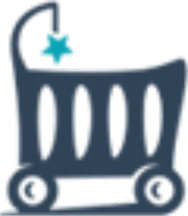

Leave A Comment